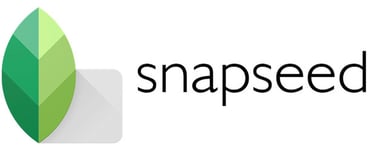Best Photo & Video Editing Apps for Brow Artists to Elevate Your Content
Creating high-quality brow content is key to showcasing your artistry and attracting new clients. This guide covers must-have photo and video editing apps that make it easy to perfect your shots, highlight details, and give your posts a professional edge. Whether you’re enhancing photos or polishing videos, these tools will help you elevate every piece of content you share.
6/8/20244 min read
Below are 8 Apps with an emphasis on photo/video use and features that
will benefit beauty-focused images for your content.
[This post contains no affiliate links. These apps are simply some of the most favored by beauty professionals for creating high-quality content]
Type: Photos and Videos
Features: Known for its easy-to-use editing tools, BeautyPlus is designed for beauty photography. It offers skin smoothing, eye brightening, and customizable filters to enhance brow and facial images. The app’s retouch tools allow you to highlight specific areas, like brows, while keeping the look natural.
BeautyPlus offers both a free version and a premium subscription with advanced features. Here’s the typical breakdown:
Free Version: Includes basic editing tools and filters.
Premium Version: Generally priced around $7.99/month or $35.99/year (pricing may vary slightly depending on region and platform). Premium features include access to additional filters, beauty retouching tools, HD resolution, and more editing options.
Lightroom
Type: Photos
Features: Lightroom is a pro-level editor with detailed adjustment tools. You can edit exposure, contrast, and color tones with precision, bringing out the best in your brow work. Lightroom also lets you save preset filters, making it easy to maintain a consistent style across all your posts. For a polished look, it’s a powerful choice.
The Lightroom mobile app offers both free and premium options:
Free Version: Provides access to basic editing tools like cropping, exposure adjustments, color correction, and presets.
Lightroom Mobile Premium:
$4.99/month or $49.99/year when subscribed directly through the mobile app.
The premium version unlocks advanced features, including selective adjustments, healing tools, RAW photo editing, and cloud storage to sync edits across devices.
The mobile premium plan is a more budget-friendly choice if you only need Lightroom on your phone without the desktop features.

Type: Photos
Features: Snapseed provides advanced photo editing tools in an intuitive format. It has a “Selective” tool to enhance specific parts of the photo—perfect for adjusting brightness, contrast, and sharpness around the brow area without affecting the rest of the face. This app is also known for its high-quality filters and non-destructive editing.
Snapseed is completely free to use with all its features included at no cost. Developed by Google, Snapseed has no premium version or in-app purchases, making it a highly accessible option for professional-quality photo editing on mobile devices.
Type: Photos and Videos
Features: Known for its artistic effects, PicsArt offers filters, overlays, and powerful editing tools. With beauty-specific features, you can soften skin, enhance eye color, and even add makeup effects. This app allows for creative, eye-catching edits that can add a unique touch to brow photos.
Free Version: Includes basic editing tools, filters, and some templates, but with ads and limited access to premium features.
PicsArt Gold:
$11.99/month or $55.99/year (prices may vary slightly by region and platform).
This subscription unlocks all premium features, including exclusive filters, effects, stickers, templates, and removes ads. It also allows access to advanced editing tools and provides high-resolution exporting.
In-App Purchases: Some premium features, like specific templates or effects, can be unlocked individually if you’re not subscribed to PicsArt Gold.
SplitPic
Type: Photos
Features: Want those perfectly blended pics? SplitPic lets you combine two images in a split-screen format. You can capture before and after views of your brow work in one clean, split image, helping clients clearly see the difference. It's simple but effective for showing the impact of your services.
SplitPic is free to download and use, with basic features available at no cost. However, it offers in-app purchases to unlock premium features, remove ads, and access additional filters and editing options.
The exact pricing for premium features can vary, but typically, users can choose between individual purchases or an ad-free version for a one-time fee.

Type: Videos
Features: Facetune Video brings Facetune’s powerful retouching tools to video. It allows you to smooth skin, whiten teeth, and enhance features with easy-to-use sliders in real time. You can also adjust brightness, contrast, and tone for polished results.
Pricing: Free with premium options (starting at around $8.99/month).
Type: Videos
Features: YouCam Video offers face-smoothing, blemish removal, and makeup effects, perfect for touch-ups in beauty videos. It also has real-time retouching tools and preset makeup looks that can be applied to videos.
Pricing: Free with premium options ($5.99/month or $29.99/year).
Features: InShot offers skin-smoothing effects along with a variety of filters and adjustments for a polished look. It’s simple and intuitive, making it ideal for quick edits to smooth and clear skin.
Pricing: Free with in-app purchases; full version costs around $3.99/month or $14.99/year.